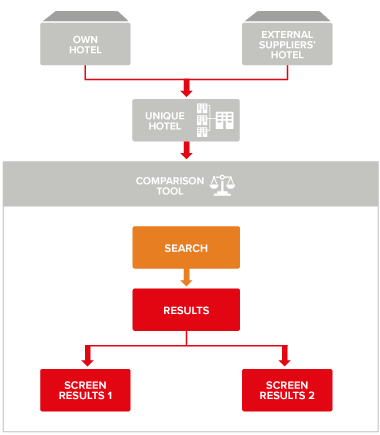What is the Comparison Tool?
With the Comparison Tool module, you will be able to compare your own rates with the ones offered by your sellers for the same Hotel, in the intranet.
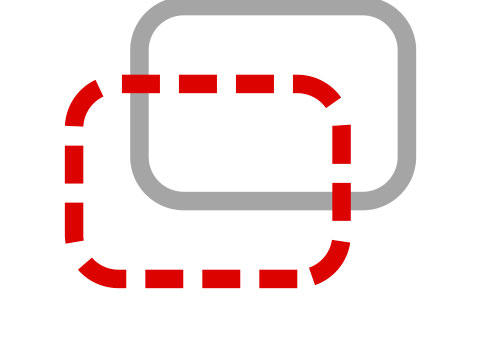
With the Comparison Tool module, you will be able to compare your own rates with the ones offered by your sellers for the same Hotel, in the intranet.